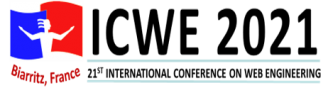Zoom-policy
Instructions for Speakers
The ICWE 2021 conference will go virtual. All sessions will be held on the Zoom video conferencing platform here. Authors will present their work and answer the audience questions. If needed, session organisers will play the pre-recorded video presentation. The links to the conference sessions are published on the conference website.
Zoom Video Conferencing Instructions
The following guide will be provided to help participants get the most out of Zoom meeting experience (Learn more about Zoom meetings).
Before your talk
1. Set up your equipment
- Download the Zoom desktop app
- Get a headset and microphone if you have them, to reduce background noise
- Test your audio and video
- Review how to share your screen
- Close unnecessary tabs in your browser and turn off notifications such as Email or messaging.
2. Look your best
- Lighting should come from in front of you or from the side, in order to best light your face
- Keep your background clear of distractions
- Look at your webcam, not at the screen
- Use gestures and mannerisms that you would typically use in person.
Participate productively
1. Make sure everyone can hear you
- Use a microphone when you speak
- Make sure the microphone is on and close enough to pick up your voice, no matter what location you are in.
2. Help everyone focus
- Don't have side conversations
- If you aren't talking, mute or turn off your microphone
- Avoid noisy activities like typing while your microphone is on.
3. Reduce Distractions
- Sit or stand somewhere with a neutral background (or use a virtual background)
- Make sure your camera is on a steady surface to prevent shaking
- Turn off your camera if you need to take care of business outside of the meeting (ex. someone in-person needs your attention). Turn the camera back on when you are present in the meeting again.